Staff-IT Mobile App
Managing your shifts and staffing from the palm of your hand
If your business uses casual or zero hour staff, Staff-IT helps you manage your shift planning and cover.
Included with the app is access to the Staff-IT web portal where you can download reports and shift rotas to help you stay on top of keeping your organisation running smoothly.
Organisations using Staff-IT help us support the Health & Social Care Staffing App - providing staffing support to NHS and Social Care organisations
For your staff:
- Enter and edit dates when you can't work.
- See your shifts that have been assigned to you.
- Get notifications when your employer needs shift cover.
- Contact your workplace to offer help if you can cover shifts.
For your business:
- Only users YOU authorise can use the app for your business.
- See which staff members or casual workers are not available on certain dates.
- Enter new shifts and assign members of staff to them.
- Download a full non availability report to assist you with future staffing (via web portal).
- Download the full shift rota (CSV) for a particular month (via web portal).
- Full support from us to bulk enter shifts so you don't have to.


Read the whole page before you download. You'll need an Organisation Code to be able to use Staff-IT. Or drop us an email if you'd like a demo.
Staff-IT is a straightforward and easy to use app for your staff and your organisation.
How it works:
- You and your staff download the Staff-IT app from the appropriate app store (Apple App Store or Google Play).
- When opening the app, you enter the unique Organisation Code that is assigned to your business. We provide that to you when you take out a subscription to Staff-IT. See below for our introductory launch offer and costs.
- A valid authorisation code locks the app to your business and assigns the staff to your management reports.
- Your staff enter their profile information and contact details.
- You AUTHORISE any member of staff that enters their profile details as appropriate. They can only use the full features of the app after you authorise them to use it.
- Your staff enter single days or consecutive days when they are unable to work. They can add notes if they are able to work part of the day selected or if they feel you need more information about their availability.
- Got a shift that needs covering on a particular day? Via the Manager log in you can check individual days to see who isn't available to work on that day (on the app) or download a full Non Availability report for the whole month (via the web portal).
- From the Manager Log in you can enter new shifts and assign app users to those shifts with what role you need them to perform if necessary. When you assign a staff app user to a shift, it will appear in their app so they can see when they are working.
- Got a lot of shifts to enter? No problem. Email us your shift plan and we'll upload them to your app in bulk. You can then assign your app users to those shifts.
- You can download your shifts and any assignments of staff you've made to them via the web portal as a CSV file for a master copy, or to email out to your staff as you see fit.
- Got an urgent requirement for covering a shift? Via the Manager Log In you can send an immediate push notification to all your staff to alert them and see if anyone can help out if they're available.
Using Staff-IT and have an idea for a feature or development that would help you with your staffing, as a user of Staff-IT, we're eager to hear it and give it priority for future updates.
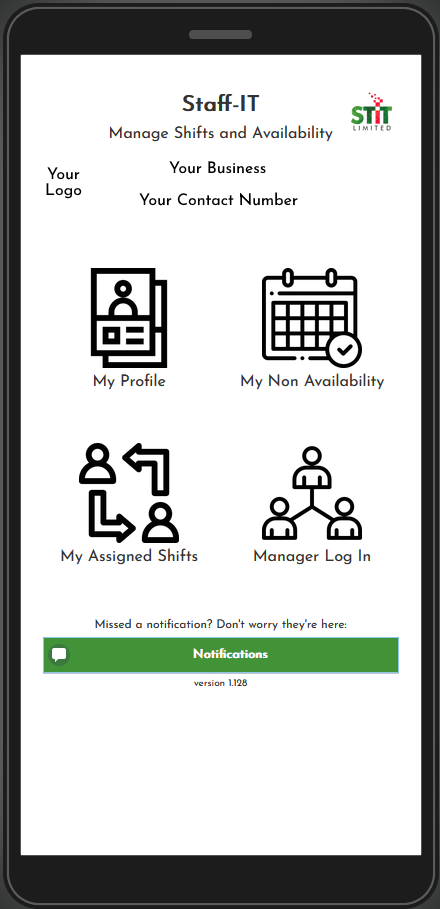
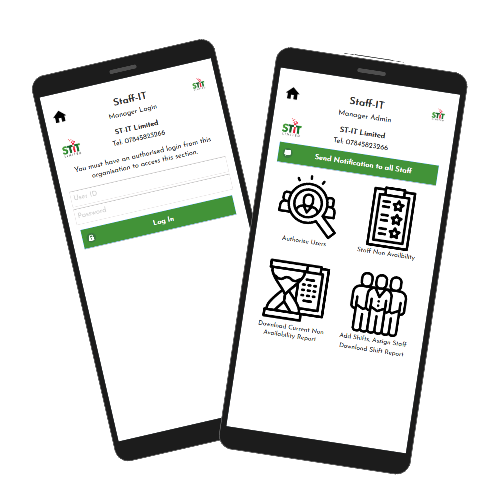
Privacy & Security
Your privacy and security are paramount. Only app users who know your Organisation Code can open the app. Only app users YOU authorise can use the full features of the app, see notifications or set non availability.
Your manager Log In is unique to you and allows you to see the information entered by your staff to help you coordinate and organise your staff cover.
All user data is stored securely on encrypted data sources with strong passwords. Your log in details and data can be changed or removed at your request.
Read the full Staff-IT Privacy Policy here.
ST-IT Limited is registered with the Information Commissioner’s Office No: ZA910471
How much does it cost?
A subscription to Staff-IT costs a total of £85.00 per month...HOWEVER...as we want to help you and launch the app to as many organisations as possible as well as help out on the lead up to Christmas 2021 after a turbulent couple of years, we are running a launch offer until 15th December 2021 .
In return for your feedback and help in improving Staff-IT for your business (and maybe a review on the app stores)
Get Staff-IT for your organisation for £45.00 per month FOR LIFE
That's full access to the Staff-IT app for you and your staff (limit of 30 members of staff), full access to the Staff-IT web portal for you and your managers, full support in helping you bulk load shifts in advance and all future updates - protected from any price rises.
The offer is dependent on an initial payment for the first 6 months (£270.00) and thereafter a monthly charge of £45.00 from Month 7.
As long as you continue to use Staff-IT, with no break, then you will pay £45.00 per month for as long as you use it.
AND you'll be helping us support our Health & Social Care Staffing App for NHS and Social Care Organisations.
Want to get Staff-IT for your organisation? Fill out the form below and we'll be in touch to get all the information we need to set up YOUR Staff-IT!
Alternatively you can email Simon at s.toon@st-it.co.uk
